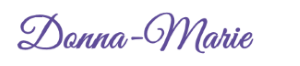Do you ever feel like you waste a lot of work time simply maintaining processes that could be automated? Chances are they can be. Here are 5 of my favourite, free or low-cost online tools for productivity. These can help make your business more streamlined and efficient.
(NB: I’ve included affiliate links in some of these recommendations below. So if you purchase a product via these links I may receive a commission or a discount on my own renewal of that product, or in some cases these links allow you to receive a discount or free trial. Either way however, I only recommend products I believe in and use myself).
1. LastPass

A password manager like LastPass helps to save both time and frustration associated with keeping a large number of unique, secure passwords. You know that you shouldn’t reuse a password for multiple accounts or use a recognizable word or date. But the truth is it’s simply too difficult for most people to remember dozens of random passwords unless you write them down—another no-no.
So LastPass allows you to maintain secure passwords without needing to remember them yourself. You simply set up one master password for the app, and that’s the only one you need to remember. That way you no longer need to waste time resetting forgotten passwords, and unlike the password managers that come with most browsers, LastPass syncs across devices.
You may find the free version of LastPass is sufficient however if you create an account via this link, you’ll receive 1 month free access to the Premium version so you can test out the additional features too.
2. Dropbox
Dropbox is another major time saver. Because it allows you to store your documents in the cloud, you can access them wherever you are without the need for emailing them to yourself. And you can securely provide access to your team or partners, as well.
Cloud storage services like Dropbox conveniently allow you to work with team members and independent contractors across time zones. And each of you always has the most recent version of the document. As a bonus, cloud servers can save you a huge amount of money versus requiring an IT infrastructure for your business.
3. Skype
 Skype offers a set of features that take care of all of your business (and personal) communication needs, without the cost of a VoIP phone system. It’s a robust communications platform where you can chat, send instant messages, translate messages in multiple languages, make phone calls, and engage in video conference calls.
Skype offers a set of features that take care of all of your business (and personal) communication needs, without the cost of a VoIP phone system. It’s a robust communications platform where you can chat, send instant messages, translate messages in multiple languages, make phone calls, and engage in video conference calls.
With Skype, you can keep your team in contact and build a shared culture even if you work remotely. It even offers a range of emojis to add expression to your communications. For a fee, you can also use Skype to make audio and video calls to non-users, meaning you don’t need a separate calling system for your business.
4. Carbonite

Carbonite is an online computer backup service. Signing up with Carbonite allows you to backup an unlimited number of computers to a hybrid cloud and local backup system. It automatically and securely stores every file you add or change, and you don’t need to do anything.
Why use online backup? It provides an extra layer of protection to your onsite data backup. If you experience an onsite security breach or natural disaster, you can lose all the data that was not stored offsite. And since it doesn’t take any time to use, it makes an effective security strategy.
The other thing I love about Carbonite is that when I upgrade to a new computer I can easily import my files to that new computer.
There are other similar services too. Carbonite is the one I’ve been using and very happy with for the last few years, although I’ve heard good things about Nero and Mozy too.
5. Pocket
Have you ever been doing research and come across an interesting article or video online? It happens to all of us, and the temptation to stop working to satisfy our curiosity can be intense. Or perhaps you have come across a useful piece of business advice that you simply don’t have the time to read at the moment.
That’s where Pocket comes in handy because it saves any content you wish for later viewing on any device. You can even view the content where you don’t have internet access. Pocket is the perfect way to make sure you don’t miss out on articles, videos, and other content.
But perhaps more importantly, it can help you stay focused on the task you’re meant to be focusing on at the time!
Start utilizing these five tools and you’ll immediately see a difference in your productivity levels. You’ll save time, reduce frustration, and decrease the chances of forgetting important passwords or information. And they’re all affordable for small businesses.