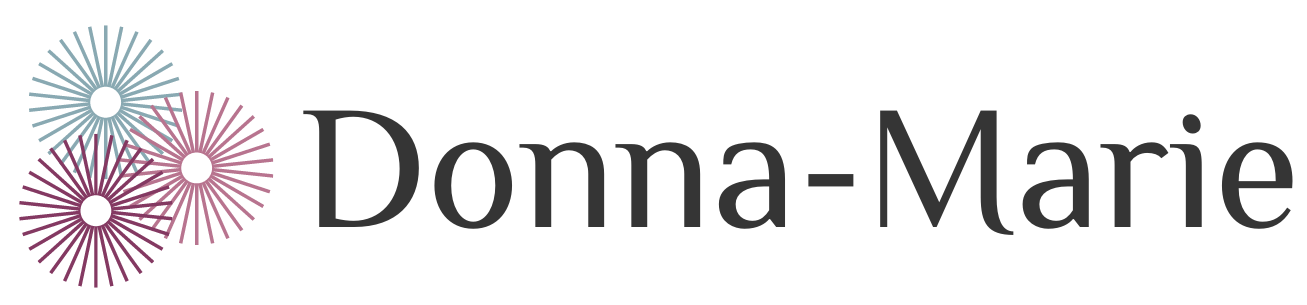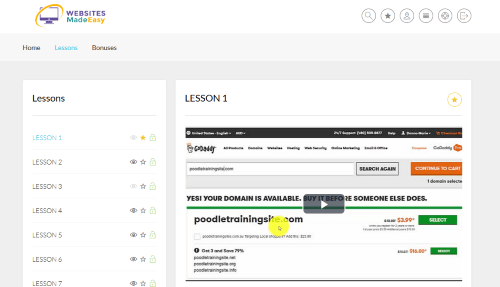UPDATED JULY 2020: For more recent information, click here to see an updated review from October 2023.
One of the most challenging parts of running a digital business is all the techie stuff, right? Learning how to create web pages and opt-in forms and autoresponder emails and … (sigh) … shopping carts and payment processors and video hosting.
For those who want to set up a membership site or online course, there’s more software again. Plus, you need to cross your fingers and hope all the tools you’ve chosen will integrate and play together nicely.
Apart from the time spent learning all these tools, there’s the cost!
I know many successful online business owners who are fed up with all the monthly fees for these tools, but yet they know they need them. If they’re frustrated with this, make no wonder it’s so hard for beginners and small business owners.
Thankfully, there is an alternative…
There is one tool that manages all of the functions mentioned above in this post, plus more. This software is called KartraTM and I have to say, I’m loving it. This was created by the now late Andy Jenkins – a very successful internet marketer – after dealing with these frustrations himself.
I was fortunate enough to begin testing this software when it was still in the BETA stage and I’ve been impressed by how much they company continues to listen to Kartra’s users and keep making the tools better.
Here a summary of my thoughts on the various tools within Kartra.
KartraTM Tools:
This ONE system contains a number of advanced tools that all sync nicely with each other.
Tools such as:
- Website/page builder
- Email campaign builder
- Autoresponder
- Membership site builder
- Form builder
- Upsell system
- Shopping cart
- Funnel and campaign builder
- Video marketing system
- Help desk (including Live Chat)
- Automation tools
- Scheduling calendar and
- Affiliate management.
Website Builder:
The KartraTM website builder is very easy to use, with many ‘drag and drop’ features. You can select from one of the templates and edit it to suit your needs, or you can start from scratch.
It’s easy to clone pages too, which means that if you want to create a page that’s similar to one of your existing pages you can simply clone it and edit as necessary. (This is great for split-testing!)
The website builder also includes a large selection of stock images that you’re welcome to use. Although it’s good to be able to use your own photos – which you can still do – having access to stock photos within the website builder saves time. You don’t need to go looking for the right image, download it, optimise it, and then upload it here. (However you can still do that, if you want to.)
The KartraTM website builder is ideal for businesses selling digital products. Unlike some of the other website builders around, their templates are extremely flexible. I know some others that are good… but they often limit how much you can edit the templates, which can make it frustrating.
Is it okay for bloggers?
For bloggers… continue using WordPress for your blog. (Or Blogger, but I prefer WordPress.)
KartraTM‘s website builder is not intended for blogging. However you can use both. Use the KartraTM pages for your general web pages and keep your blog separate. You can easily create pages in KartraTM and then integrate them into your WordPress site (and some other website platforms too) or use a sub-domain for your WordPress blog.
You’re able to use KartraTM‘s address for your web pages – meaning that you don’t have to register a domain name or arrange a hosting account if you don’t want to. Or you can integrate your own domain name and/or sub-domains.
KartraTM‘s support documentation and videos show you how to do this.
Email Campaign Builder, Autoresponder, Automation Tools and Funnel Builder:
This is one of my favourite parts of KartraTM and the main reason I was keen to try it out.
I’ve been using World Internet Office – a form of 1Shopping Cart – for my shopping cart, email and affiliate management for the previous 11 years. It had been great and is very good at what it does.
However, the one thing it lacked was something that is growing ever more important in today’s online marketing, and that’s marketing automation. That is, the ability for you to send content to subscribers or customers based on their previous actions.
For example, I like to send new subscribers a ‘Welcome‘ email from me, introducing myself and what they can expect. However some people subscribe to several different lists for different purposes (or after purchasing different products). I don’t want them to receive a ‘Welcome‘ email every time they subscribe to a new list.
In KartraTM I can set this up so that subscribers get ‘tagged’ with “Welcome” and are sent the ‘Welcome‘ email. If they then subscribe to another list or purchase a different product, they won’t receive that initial ‘Welcome‘ email again because the system can tell that they’ve already been sent it.
This is a simple explanation, but there’s SO much more you can do here. It makes it a better experience for your subscribers and customers, and is better for business.
There are other programs that can do this – and do it very well. Although they can be very expensive or complicated.
In testing, I found KartraTM much easier to use than Infusionsoft. But then again, I am already familiar with Infusionsoft so that may have helped me to pick up KartraTM quicker as the concept is similar. (I must add here that I do appreciate all that Infusionsoft can do. I just find it too complex for many small business owners.)
If you sell physical products…
Also, for anyone who has a business selling physical products, Kartra may is quite suitable for you to use too. Originally, Kartra was not set up for customers to order multiple numbers of items. It was specifically designed for digital products.
BUT… this has now changed. As of July 2020 Kartra’s shopping cart now allows customers to select the quantity of each item they’re buying, where necessary.
For me, I’ve transferred everything from my previous system – which served me very well – over to KartraTM.
The other thing you’ll find within KartraTM is their ‘Done-for-you’ campaigns. These campaigns were set up by leading internet marketer, Frank Kern, based on some of his most successful campaigns ever.
All you need to do is edit them as needed to suit your products, payment links, emails and so on. This makes it super-easy to get started with your campaigns.
A couple of other points to note here…
When you send emails, you can integrate your KartraTM account with one of a selection of email providers or you can send it direct from KartraTM.
Plus, you can send from your own preferred email address. This was extremely easy to set up following their tutorials.
Shopping Cart:
KartraTM includes a shopping cart however it’s not a payment processor. So that means that you set up all your product payment links from within your KartraTM account but you integrate it with a payment processor that actually processes your customers’ payments.
At this stage there’s four payment processing integration options you can choose from – PayPal, Stripe, AuthorizeNet or BrainTree.
You can set it up with multiple options too.
Personally, I use my own merchant account linked through eWay. However KartraTM doesn’t integrate with eWay at this stage. So in the meantime, I’m using one of the available integrations instead.
Membership Site Builder:
The KartraTM membership site builder is another feature I particularly like. You can create a membership site where users have their individual log-in details and can access online training or courses.
It allows you to drip-feed content, which is often useful in online courses. Plus one of the best parts is that you can upload your content – videos, audios, images, text/PDF documents – direct to your KartraTM account.
My first thought when I used this was, “Great! No more having to create an account with a video hosting service to upload your videos, then create the code to copy/paste into your membership site. Nope. This is all handled directly within your KartraTM account.”
While that is the case, you do need to keep an eye on your bandwidth usage. If you have a lot of content being accessed by a lot of members, you may find you go over your bandwidth usage and so will need to pay an additional “overusage” fee. So if this happens with you, it’s worth comparing the cost of this additional fee against the cost of hosting your videos elsewhere.
When I first tried the membership site builder, I must admit… I was disappointed. There wasn’t a lot of flexibility. But their team has continued to add new features regularly and there’s now no reason not to use this membership site builder.
Just select a few settings, add your content and you’re good to go. It’s very clean and simple, which makes it easy for members to navigate too.
You can have a Membership Portal too, which is great if you have multiple courses. Your Portal can include all – or selected – membership programs/courses and your members can access them all easily from one place. Or they may see a course there that they’re not yet a member of and can easily click a button to find out more and to purchase it.
Here’s an example of the layout:
Previously I have used WishList Member on WordPress sites for my membership sites, and those I managed for clients too. I still love WishList Member and it still has its place. I’ve used Kajabi a lot too. Again, Kajabi is good. But I now prefer KartraTM.
For sites that are quite complex, including tailoring content and processes to individual members, I’ve left them on my WordPress/WishList Member sites. I recommend the same for others.
But I’ve moved all my simpler, more straight-forward membership and online course sites over to my KartraTM account.
However KartraTM does also integrate with WishList Member, along with Digital Access Pass, aMember, OptimizePress and S2Member. So if you have a membership site based on one of these platforms and you’d like to continue using that, you can still integrate it with KartraTM for things like your email management and shopping cart.
Help Desk:
The KartraTM Help Desk is a pretty cool feature. It allows you to set up your own Help Desk – including a Live Chat option, if you want it.
For someone who wants to get away from using their email address for customer support or who is ready to outsource this task, KartraTM‘s Help Desk may be ideal. Initially I thought the KartraTM Help Desk was a little too basic for my needs, however this too has had numerous features added to it since the software was initially launched.
It’s easy to check things such as a customer’s order number or products purchased as their support ticket links to their customer account, within your KartraTM dashboard.
Also, I really like that you can add other uses, so you can easily outsource your customer support but still have a central place for all relevant team members – including yourself – to be able to access the necessary information.
There’s a number of feature requests in the queue to make this system better. While I haven’t changed to Kartra’s Help Desk yet, I’m looking forward to doing so in the near future. (Which will also mean I can cancel my current help desk software subscription – one less monthly fee to keep paying.)
The only reason I’m holding off is because I have a lot of customer history within my previous Help Desk… meaning that I first want to download and save that in case I need to refer back to any support history later.
Calendar:
The Calendar is a much-asked-for addition to the suite of tools and something I’m so pleased was added.
At this stage however, it’s quite basic. Don’t get me wrong, it’s very useful for making it easy for prospects or clients to book an appointment with you or your team members, but it’s still a little lacking in some areas.
For example, if you only want to show your availability for a specific number of days (e.g. to show 7 days ahead at a time), this isn’t yet possible with the Kartra calendar. Navigating the time zone settings is still a little frustrating too.
It’s still a work in progress however, so I’m keen to see the improvements to the calendar in coming months.
Agency:
If you provide services that involve managing your clients’ Kartra accounts for them, the Agency feature is for you. This allows you to set up multiple Kartra accounts from within your own dashboard, or to link your clients’ Kartra accounts to yours.
Meaning… you can access their accounts and do what you need to do from within the one dashboard, rather than logging into and out of accounts all day.
Kartra Training Program:
One last feature of mention is the Kartraverse Training Portal. This is a training area that all KartraTM customers get access to and it walks you through how to use the various tools.
There are a lot of features within KartraTM however they’ve kept it as simple as possible. (I love simplicity!)
🙂
The dashboard is easy to navigate and once you get a basic understanding of how it works, you’ll soon be able to get more advanced with it … if you want to.
If you sell digital products, I highly recommend that you at least check out this software. Personally, it’s already saving me time and money. Not to mention being so much easier paying for and logging into just one account instead of several.
I see this as a tool that can help get an online business up and running quickly, professionally and affordably.
You can find out more about KartraTM by clicking here.
(In full disclosure, this is an affiliate link. So if you purchase KartraTM or WishList Member through links on this page, I may receive a commission.)
If you’re interested, you can get a 14-day trial for $1. This is the best way for you to try it out for yourself to see if it’s something that fits your particular needs. If you decide it’s not for you, just be sure to cancel your account before the trial ends.
Click the image below to watch the official video that explains the software in more detail:
Disclaimer: If you end up being a KartraTM or WishList Member customer via the links in this post, I may earn a referral fee. This helps me to be able to create more free content to share with you. But that’s not why I’m recommending these tools. I’m using them – and loving them – myself and believe they are worthwhile for other businesses.