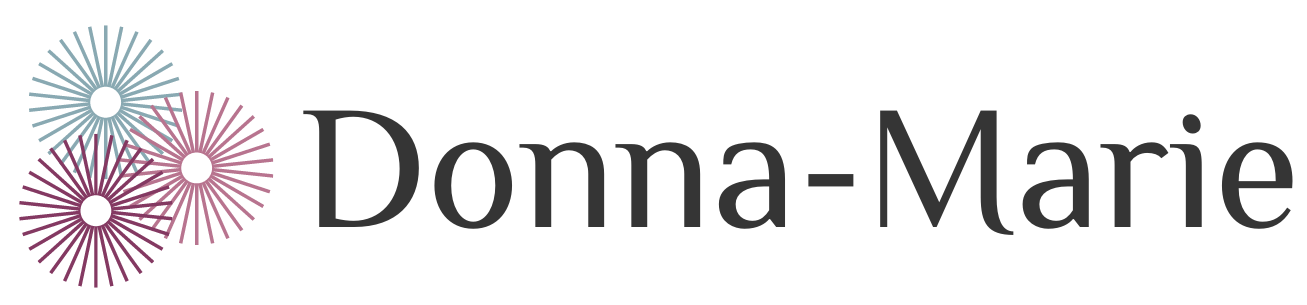There’s no doubt about it – more and more people are viewing websites via their mobile devices such as smart phones and tablets.
So it’s no surprise really that Google recently announced one of its latest algorithm changes which is that they are placing a higher ranking preference on sites that are mobile friendly.
What does that mean for you?
That means that if you want to give your site a better chance of being found in the search engines and, perhaps more importantly, you want to make it easier for visitors to view your website (and stay on your site longer) then it’s important that your site is mobile friendly.
How do you do that?
The first thing to do is to check whether or not your site is already mobile friendly.
This can be easily done using Google’s Mobile Friendly Test tool:
https://www.google.com/webmasters/tools/mobile-friendly/
Simply enter your website address in the required field on that page and click the Analyze button.
Google’s tool will analyze your page and let you know whether or not it sees it as mobile-friendly.
If yes, great! Congratulations.
If it doesn’t then it would be in your best interest to update your site to make it mobile friendly.
How you do this will depend on many things such as how the site was built (e.g. a HTML editing program, WordPress, Wix.com or some other website builder) and, in the case of WordPress sites, for example, on the theme that your site is using.
Where a site was built by a web developer you may find it worthwhile contacting that developer for their advice and possibly their assistance.
If you built your site yourself using WordPress, it may require you to update your site to a theme that is Mobile Responsive which could be a major task, depending on your site and theme.
Whatever you do, please make sure you back up your site fully before making any changes. And if in doubt, ask a reputable web developer for advice or even pay them to update your site for you.
This may be more affordable in the long run to pay for it to be done properly than to pay someone to fix errors urgently after the update went wrong. (Of course, it may be a simple process of updating the theme to the latest version and everything may go smoothly in 10 minutes. But you just never know, hence it’s better to be overly cautious).