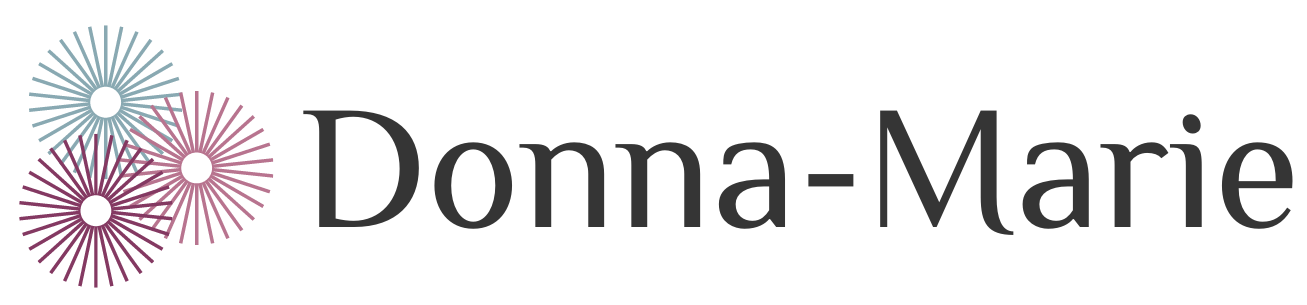One of the most common questions I'm asked about when it comes to building a list or setting up an email management program for clients is, "How do I choose an autoresponder email provider? Which one is best?"
That's why, this week, we're going to talk about something that can make a huge difference in your business: autoresponders. More specifically, the pros and cons of some of the most popular and how to choose which one is right for you.
I'd love to simply say to use a particular autoresponder email provider but the thing is, the best provider for me may not be the right provider for you. But what I can do is give you a run down on what to look for and how to choose one that will work for you now... and as your business grows in the future. Read on, Lovely...

What Is An Autoresponder Email Provider?
If you’ve wondering what an autoresponder even is or why it’s so important, you’re in the right place.
Think of an autoresponder as your trusty assistant that automatically sends out emails to your subscribers based on their actions. For example, signing up for your newsletter, downloading a freebie from you or even making a purchase.
When someone enters their name and email address into the opt-in form on your website (the form having been created within your autoresponder email software), your autoresponder will automatically respond by sending them an email. Then it will send follow-up emails at set times, as set up by you initially.
You can also send a broadcast email from your email autoresponder provider, which is a little bit different. An autoresponder email is a pre-scheduled, automated email that gets sent to your subscribers based on specific triggers, such as when they sign up for your newsletter or make a purchase. It’s part of a sequence that delivers messages over time, designed to nurture relationships and keep your audience engaged without you having to manually send each email. On the other hand, a broadcast email is a one-time message sent to your entire list (or a segment of it) at a specific moment, often for announcements, promotions or updates. While autoresponders work automatically in the background, broadcast emails are sent out live and typically address more immediate or time-sensitive content.
Although this article refers to choosing an 'autoresponder' email provider, this will be the same system you use to send your broadcast emails too, okay? Most providers will include a range of features and tools... more on that in a moment.
Choosing The Right Provider:
Now, choosing the right autoresponder can feel a little overwhelming, especially with so many options out there. So in this post, I'm going to break it all down for you so that you can make an informed decision on which autoresponder will be best for your business right now. And yes, we’ll chat about why this might change over time too.
But first, let’s explore some of the popular autoresponders: Kartra, Keap, AWeber, Kit (previously called ConvertKit), GetResponse and Flodesk. I'll highlight the pros and cons of each one so you can see which might be the perfect fit for your business today.
Kartra
Overview
Kartra is an all-in-one marketing platform that covers everything from email marketing, sales funnels and booking calendars to surveys, support desks, membership sites and webinars. It’s designed to help you streamline your efforts by offering all the tools you need under one roof. You can click here to read my more detailed review of Kartra.
Pros
- All-in-One Solution: No more juggling multiple subscriptions — Kartra has everything in one place.
- Automation Features: Create personalised, targeted email campaigns with advanced automation options.
- Drag-and-Drop Builder: Easily customise your emails with a user-friendly builder.
- Analytics: Keep track of what’s working with in-depth reports and analytics.
Cons
- Cost: Kartra can be more expensive compared to other email providers, especially for small businesses. However, keep in mind that you may be able to save by not investing in other software that Kartra can replace.
- Learning Curve: With so many features, it can feel overwhelming if you’re just getting started. I recommend hiring an expert to help you with the set up or following the training in Kartra's support university. This will show you how to set everything up step-by-step. The Kartra community Facebook group is also very helpful.
Keap (formerly Infusionsoft)
Overview
Keap combines customer relationship management (CRM) and email marketing in one platform, making it a solid choice for businesses that need both. In my opinion, Keap is best for businesses earning $10,000/month or more. They seem to cater more to medium and large businesses, rather than for solo operators. That's not to say micro and small businesses can't use it though. If you're in this category and you choose to go with Keap, it's a great option for you.
Pros
- CRM Integration: Manage customer relationships and email marketing in one spot.
- Automation: Create personalised email sequences with powerful automation tools.
- Support: Excellent customer support to help you along the way.
Cons
- Price: Keap is on the pricier side, which might not work for every budget.
- Complexity: It can be a little tricky to set up, especially for beginners.
AWeber
Overview
AWeber is a well-known and reliable email marketing tool, perfect for small businesses and entrepreneurs who are just getting started with email marketing.
Pros
- Ease of Use: Super user-friendly with a simple setup process.
- Templates: Loads of email templates to choose from.
- Support: Excellent customer service with tons of helpful resources.
- Pricing: Affordable, especially for small businesses.
Cons
- Limited Automation: Their automation features aren’t as advanced as many other platforms.
- Outdated Interface: Some users find the interface a bit old-school.
Kit (previously ConvertKit)
Overview
Kit is designed with creators — like bloggers, authors and course creators — in mind. It’s all about simplicity and effectiveness.
Pros
- Ease of Use: The interface is clean and easy to navigate.
- Automation: Strong automation and segmentation features for personalised campaigns.
- Landing Pages: Includes a built-in landing page builder.
- Customer Support: Responsive and helpful support team.
Cons
- Limited Templates: Fewer design templates compared to other platforms.
- Price: It can get pricier as your subscriber list grows.
GetResponse
Overview
GetResponse is a versatile platform that offers email marketing, landing pages and more.
Pros
- All-in-One Solution: You can do email marketing and landing pages all in one place.
- Automation: Strong automation features to keep your emails on point.
- Templates: Lots of templates to choose from.
- Pricing: Offers competitive pricing plans.
Cons
- Complexity: It has a steeper learning curve, especially if you’re new to email marketing.
- Support: Mixed reviews on their customer support, so it’s something to consider.
Flodesk
Overview
Flodesk is a newer player in the email marketing space, known for its beautiful design-focused templates and simple, user-friendly platform. It’s ideal for creatives who want visually stunning emails with minimal fuss.
Pros
- Beautiful Templates: Flodesk is known for its gorgeous, modern templates that are easy to customise.
- Ease of Use: Super intuitive and easy to set up, even for beginners.
- Flat Rate Pricing: One flat monthly rate regardless of the size of your list. (I LOVE this!)
Cons
- Limited Features: While the design is great, Flodesk lacks some advanced features like more complex automation and segmentation.
- Newer Platform: As a newer player, it’s still growing its features and may not yet have all the tools more established platforms offer.
So... How Do You Choose An Autoresponder... the RIGHT Provider?
Assess Your Needs:
Let’s break it down. The key to picking the right autoresponder is to first assess your current needs.
Are you just starting out and need something simple?
Or are you looking for an all-in-one platform that can grow with your business?
Do you use other software that may be included with some email autoresponder providers, saving you an extra subscription and tool to learn?
What sort of budget do you have?
Think about your marketing goals and how you want your email system to support them.
Don’t forget to take a peek into the future, too! While one platform might be perfect for you today, it may not be ideal as your business evolves.
Evaluate Features
Compare the features offered by each provider. Look for essential features like automation, segmentation, templates and analytics. Consider any additional tools you might need, such as landing pages or CRM integration.
Consider Your Budget
Email marketing platforms vary in price, so it’s important to choose one that fits your budget. Keep in mind that more expensive options often come with additional features that can add significant value to your marketing efforts.
An important note here too is that while an autoresponder email provider may offer a low fee when you're starting out. many become more expensive as your business grows. For example, you may pay a very small fee initially. But that monthly fee may increase once you have over say 500 subscribers on your list. Then it increases again when you reach 2,000 subscribers. Or it may increase based on the number of emails you send each month.
So while the fee may seem way more affordable now, factor in the camparison when you have thousands of subscribers.
If you're choosing a program that includes e-commerce features, be aware that some providers will charge a commission for sales that you process through their platform. It may only be 2%, but this can still add up. There's nothing wrong with this fee, it's simply something you should be aware of so you can factor it into your budget and your decision-making.
Read Reviews and Get Demos
Reading user reviews and getting demos can provide valuable insights into the user experience and customer support of each platform. Take advantage of free or low cost trials to test out the platforms and see which one works best for you.
Future Growth
Consider your business’s future growth. Choose a platform that can scale with your business and handle an increasing number of subscribers and more complex marketing campaigns. It may be worth paying a little more now, while you may not need all the bells and whistles, for the peace of mind knowing those features are there when you need them.
What Do I Use:
I use Kartra and I'm very happy with it. Yes, it can be a little on the costly side, but in using Kartra I save on several other monthly (or annual) subscriptions for other software I'd be paying for if I didn't use Kartra. Initially, I was one of Kartra's Beta Testers back in 2018. And I loved the software so much, I soon changed over from my previous provider — a huge task when you consider having to recreate all my opt-in forms and so on after 20+ years in business! I've stayed with Kartra since.
Although if I wasn't likely to use most of the other features, I would possibly choose to go with Flodesk. While it's still a fairly new platform, compared to the others, it's come a long way and I love so much about the software and how the company operates. I did have some doubts about how it would be able to manage as my business grows but there are some business owners with massive lists and high-end requirements from their software who are using it successfully.
For larger businesses, Keap may be a good choice. I use Keap with content management tasks for two of my larger-budget clients and, for what they use it for (lots of events, segmentation and complex order processing and automation), it's an excellent option.
Summing It All Up:
Choosing an autoresponder email provider is crucial for your email marketing success.
My best advice?
Choose a platform that meets your needs now but can also grow with you as you scale because it can be a pain in the butt to move to another provider once you're established with a provider already.
And remember, there’s no one-size-fits-all solution — what works for someone else may not be the best fit for you.
Whether you go with Kartra, Keap, AWeber, Kit, GetResponse, Flodesk or something else, the most important thing is that you’re using an autoresponder to engage with your audience and build those strong relationships. Don't waste time trying to find the perfect platform, because there isn't one. It will depend entirely on your needs and your preference. You need to be able to use what you invest in (or pay someone to use it for you.)
Test out the platforms, see which one feels right, and start sending those emails. Happy emailing!
Affiliate Links Disclaimer: The links in this post may be affiliate links, meaning I might earn a commission if you make a purchase through them, at no extra cost to you. If you do, please know that I appreciate you doing so.