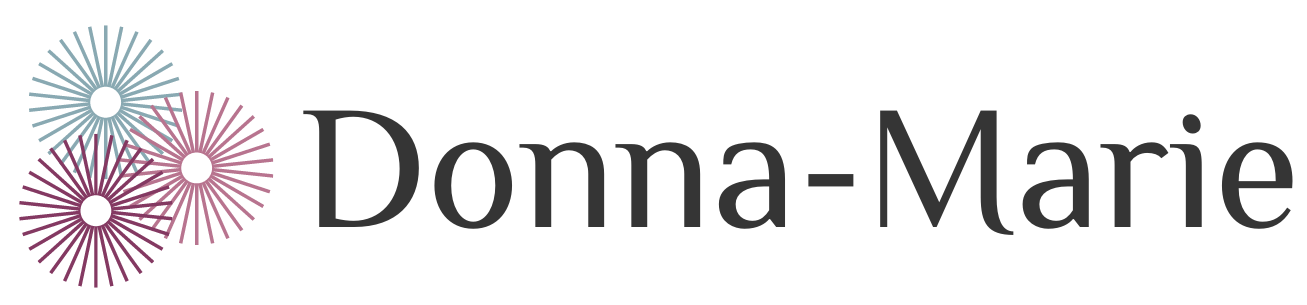Feeling frustrated because your opt-in page isn't converting?
Or perhaps it's converting, but just not as many visitors as you'd like to be.
This is actually a very common problem that even many successful, seasoned internet marketers face, so you're in good company here.
The way to fix this and improve your conversions is to go through a series of steps to tweak your opt-in page and get the conversions you're hoping for.

Hey Gorgeous!
This week, I want to have a quick chat with you about your opt-in pages.
Creating an opt-in page is one of the first steps in building your email list and growing your audience. But what happens when your opt-in page isn’t converting as well as you’d hoped?
It can be frustrating, but don’t worry – you’re not alone. Many entrepreneurs face this challenge and the good news is, there are several common mistakes you can fix to improve your conversion rates.
So in this blog post, we’ll dive into the most common problems and how to correct them, as well as the importance of testing and making incremental changes.
Common Opt-In Page Mistakes And How To Correct Them
Mistake 1: Lack of a Clear Value Proposition
One of the most common reasons an opt-in page isn’t converting is because visitors don’t understand what’s in it for them. If your value proposition isn’t clear, people won’t be motivated to sign up.
How to Correct It:
- Highlight Benefits: Clearly state the benefits of signing up. What will they get? How will it help them? Use bullet points to make this information easy to digest.
- Be Specific: Avoid vague statements. Instead of saying “Sign up for updates,” say “Get weekly tips on how to grow your online business.”
- Use Strong Headlines: Your headline should grab attention and convey the main benefit of your offer. Make it compelling and relevant to your audience’s needs.
Mistake 2: Complicated or Long Forms
If your opt-in form requires too much information, visitors may abandon it. People are often reluctant to share too much personal information.
How to Correct It:
- Keep It Simple: Ask only for essential information, typically just a name and email address. The fewer fields, the better.
- Make It Easy: Ensure your form is easy to fill out on both desktop and mobile devices.
Mistake 3: Poor Design and Layout
A cluttered, hard-to-navigate opt-in page can deter visitors. If your page looks unprofessional or is difficult to read, people are less likely to trust you and sign up.
How to Correct It:
- Use Clean Design: Keep your design simple and uncluttered. Use plenty of white space to make your content stand out.
- Choose Readable Fonts: Use fonts that are easy to read. Avoid overly decorative fonts that can be hard to decipher.
- High-Quality Images: Use high-quality, relevant images that enhance your message. Avoid stock photos that look generic. (Check out Elevae Visuals for gorgeous, high quality photos.)
Mistake 4: Weak Call-To-Action (CTA)
Your call-to-action (CTA) is crucial. If it’s not compelling or clear, people won’t know what to do next.
How to Correct It:
- Be Clear and Direct: Use action-oriented language like “Download Now,” “Get Started,” or “Sign Up Today.”
- Make It Stand Out: Your CTA button should be prominent and easy to find. Use contrasting colors to make it pop.
- Create Urgency: Encourage immediate action with phrases like “Limited Time Offer” or “Join Now Before It’s Gone.” BUT... only if this is true. Your integrity is on the line here.
Mistake 5: Not Addressing Objections
Visitors may have concerns or objections that prevent them from signing up. If you don’t address these, they may leave without taking action.
How to Correct It:
- Use Social Proof: Include testimonials, reviews, or case studies that show others have benefited from your offer.
- Answer Common Questions: Anticipate and address common concerns or questions about your offer.
- Guarantee: Offer a satisfaction guarantee or risk-free trial if applicable.
The Importance of Testing and Making Incremental Changes
Improving your opt-in page is an ongoing process. It’s important to test different elements and make changes based on data... but only TEST ONE ELEMENT AT A TIME. This is super-important.
Otherwise, if you test multiple elements at the same time, how do you know which change made the difference? By testing one element at a time, you can accurately measure the impact of each change.
How to Do It:
- A/B Testing: Create two versions of your opt-in page with one varying element (e.g., headline, CTA, image). Compare their performance to see which version converts better.
- Use Analytics: Track metrics like conversion rate, bounce rate and time on page to understand how changes affect user behaviour.
Common Elements To Test
- Headlines: Try different headlines to see which one grabs more attention.
- Images: Test various images to determine which one resonates best with your audience.
- CTA Buttons: Experiment with different button colors, sizes and wording.
- Form Fields: See if asking for less information increases sign-ups.
Why Testing Matters
Testing allows you to make data-driven decisions rather than relying on guesswork. It helps you understand what works best for your audience and continuously improve your opt-in page’s performance. By making incremental changes, you can steadily increase your conversion rates and grow your email list more effectively.
So, Lovely, if your opt-in page isn’t converting, don’t get discouraged. By identifying and correcting common mistakes, you can significantly improve your conversion rates. Remember to:
- Clearly communicate your value proposition.
- Keep your forms simple.
- Design a clean, professional page.
- Use strong, clear CTAs.
- Address potential objections.
And most importantly, continuously test your page and make data-driven changes. By making one change at a time, you can pinpoint what works and optimise your opt-in page for maximum conversions. Happy optimising!
Oh, and by the way... if you want software that can easily help you to create, test and optimise your opt-in page, check out Kartra. It's the platform I use and love and I'm happy to recommend it. The link in the banner below is my affiliate link, meaning I may earn a small commission if you invest in Kartra via my link. You won't pay any more for it though, and I appreciate your support. xo