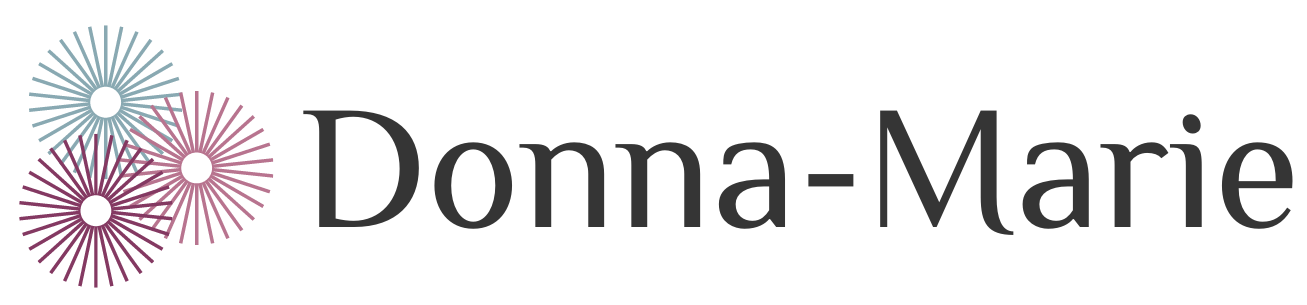Optimizing images on websites is something that’s been widely overlooked by many website owners for some time now. It’s important not only to help your site to be found by the right people from within the search engines, but also to improve the way your website works.
Optimizing images on websites is something that’s been widely overlooked by many website owners for some time now. It’s important not only to help your site to be found by the right people from within the search engines, but also to improve the way your website works.
From the search engine perspective, when search engine robots are scanning sites and determining what your images are about having your images named appropriately will help.
From a website function point of view, slow-loading images may have a negative effect on your visitor’s experience – meaning they may leave your site rather than wait for the page to load properly. Plus, things such as the time it takes for your website’s pages to load can be relevant to the site’s ranking with the search engines.
If you are keen to optimize the images on your website, here are some simple steps you can follow:
1. Title:
Firstly, ensure you give your images an appropriate title. For example, many cameras will automatically name a photo something like IMG_1234.jpg. This does nothing to help the search engines understand what your image is about.
It’s better to rename your images along the lines of surfers-paradise-sunrise.jpg.
That way, we have a fair idea that the image has something to do with a Surfers Paradise sunrise.
2. Alt Text:
The Alt text is what search engine bots (robots) crawling your web page use to tell what your photo is about. Keep in mind that these bots can’t actually see the image as a human eye can. They’re looking at the code from the backend of your website.
The Alt text is what bots will use to tell what an image is of. So, again… make use of this field wherever possible and give images Alt text an appropriate name. This could again be surfers-paradise-sunset, however it doesn’t need to be exactly the same as your image’s Title.
3. Caption:
It may also be worthwhile adding a Caption to your images. However I’m going to go against many SEO gurus here and suggest that it’s optional.
Why?
Simply because the caption will usually show on your site, beneath the image, such as in the example below:

In some cases, you may not want the caption to show on your web page. If that’s the case, don’t use it.
Whether or not it helps your site’s SEO in general is, to me, not the point. Yes, we want to optimize our sites for the best chance of being found in the search engines. But I believe it’s essential to write for your readers first and search engines second.
So if I don’t want my images to display with a caption, I won’t add a caption.
🙂
4. Size:
When it comes to image type, quality and file size we could go into a lot of detail. However the aim of this article is to give you some quick, simple steps you can take to optimize your website’s images.
So there’s really only one thing I want to mention about image size and that’s to resize (if necessary) before uploading.
With many website programs you can easily upload a very large image – one that takes up your whole web page and then some – and then drag the corners of the image to make it smaller, so it fits nicely in the relevant place on your site.
Please do not do this.
Even though this may show the image as a smaller, more appropriate size when we look at the site, chances are it’s still a large file and will slow down how long it takes to load your web page. This is especially so if you have a number of large images on a page.
It’s best to resize your image before uploading it to your website.
Most computers will come with some sort of image editing program and even the very basic programs should be able to resize your image to something smaller.
Or you can try this online image editor – PicResize.
5. Unique Is Best:
The image you choose to add to your website is important too. There are many sites around from where you can legally source images to use on your website. Some charge a membership fee, others charge per image and others are free.
However if you are able to, it can be beneficial to add unique images to your website. For example, images you’ve taken yourself. This helps to make your site more unique – something the search engines seem to be liking at the moment.
As mentioned earlier, this is simply an overview of the basic things you can implement to optimize your website’s images. If you want to learn more and get more detailed into what works best and why, there’s plenty of resources online that can help you with that.
But just by doing these 5 things above you will be making an improvement to your site and once you get into the habit of adding images in this way, it won’t take long to do.