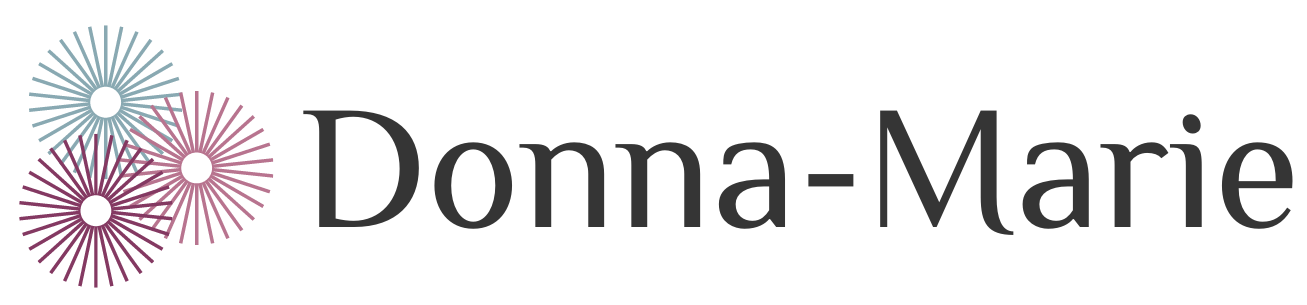Hello hello, Lovely...
Do you know how to boost customer experience on your website? In fact, do you even know if this is something you need to do?
Yeah, it can be hard to know if there are problems sometimes as a lot of your site's visitors won't actually tell you. They'll just leave your site... and possibly never come back again. And that's not what you want.

Your website is often the first impression potential clients have of your business. And if you run a coaching or service-based business, or any small business for that matter, creating an exceptional customer experience on your website is crucial. A well-designed website can attract and retain clients, build trust and set you apart from the competition.
So, in this post, we'll explore five effective ways to boost customer experience on your website, helping you create a welcoming, user-friendly online presence. Let’s dive in, shall we?
1. Make Navigation Simple and Intuitive
Why It Matters
Visitors should be able to find what they’re looking for quickly and easily. Complicated navigation can frustrate users and drive them away. A well-organised website with clear navigation ensures a smooth browsing experience.
How to Do It
- Use Clear Menu Labels: Ensure your menu labels are straightforward and descriptive. Avoid jargon or ambiguous terms.
- Organise Content Logically: Group related pages under clear categories. For example, if you offer multiple services, have a main “Services” menu item with a drop-down for each specific service.
- Add a Search Bar: A search bar allows visitors to quickly find what they need. Place it prominently, typically in the header.
- Minimise Clicks: Aim to have key information accessible within three clicks from the homepage. This reduces frustration and keeps visitors engaged.
2. Optimise for Mobile Devices
Why It Matters
More people are browsing the internet on their smartphones than ever before. If your website isn’t mobile-friendly, you risk losing a significant portion of potential clients. A mobile-optimised website ensures that all visitors, regardless of their device, have a positive experience.
How to Do It
- Responsive Design: Use a responsive design that automatically adjusts to fit any screen size. This ensures your website looks great and functions well on all devices.
- Simplify Navigation: On mobile devices, use simplified navigation menus, such as a hamburger menu, to keep the design clean and user-friendly.
- Fast Loading Speeds: Mobile users expect quick loading times. Optimize images and reduce unnecessary scripts to ensure your website loads quickly.
- Clickable Elements: Ensure buttons and links are large enough to be easily clickable on smaller screens.
- For WordPress-based websites I use Thrive Themes for my theme and their page builder too. This makes it easy to edit elements on your pages easily where necessary, so they're optimised for different devices. (Note: The link to Thrive Themes is my affiliate link, so I may earn from qualifying purchases. The price you pay isn't any different, so thank you if you choose to use my links! And I wouldn't recommend Thrive if I didn't love it and use it myself.)
3. Create Engaging and Relevant Content
Why It Matters
High-quality content keeps visitors engaged, informs them about your services and builds trust. Relevant content positions you as an authority in your field and can significantly improve your website’s customer experience.
How to Do It
- Know Your Audience: Understand your target audience's needs and interests. Tailor your content to address their specific questions and concerns.
- Use Clear and Concise Language: Write in a straightforward, conversational tone. Avoid jargon and make your content easy to understand.
- Include Visuals: Use images, videos, infographics and other visual elements to break up text and make your content more engaging.
- Update Regularly: Keep your content fresh and relevant by regularly updating your blog, adding new case studies and refreshing outdated information.
4. Showcase Testimonials And Reviews
Why It Matters
Social proof, such as testimonials and reviews, builds credibility and trust. When potential clients see that others have had positive experiences with your business, they’re more likely to choose your services.
How to Do It
- Highlight Testimonials: Place testimonials prominently on your homepage, service pages and landing pages. Use real photos of clients (with their permission) to add authenticity.
- Use Review Widgets: Integrate review widgets from platforms like Google My Business or Yelp to display recent reviews directly on your website.
- Share Case Studies: Create detailed case studies that showcase how your services have helped specific clients. Include quotes and results to provide tangible proof of your effectiveness.
- Encourage Reviews: Ask satisfied clients to leave reviews and provide an easy way for them to do so, such as a direct link to your review page.
5. Ensure Fast Loading Times
Why It Matters
Visitors expect websites to load quickly. If your website takes too long to load, visitors may leave before they even see your content. Fast loading times improve user experience and can positively impact your search engine rankings.
How to Do It
- Optimise Images: Compress images without sacrificing quality to reduce load times. Use appropriate file formats like JPEG for photos and PNG for graphics.
- Minimize HTTP Requests: Reduce the number of elements on your pages (such as images, scripts, and stylesheets) to minimise HTTP requests.
- Enable Browser Caching: Allow browsers to cache static files so they don’t need to be reloaded every time a visitor returns to your site.
- Use a Content Delivery Network (CDN): A CDN distributes your content across multiple servers worldwide, ensuring faster load times for visitors regardless of their location.
Boost Customer Experience One Step At A Time
Enhancing the customer experience on your website is essential for attracting and retaining clients. But if you know this is something you need to work on, don't stress about not having enough time to make all the necessary changes.
This can be a step-by-step process. It's something I'm still working on too. It may be worth outsourcing this to someone who specialises in building or managing websites, especially if this isn't really your thing. After all, you've got enough to do, so put your energy into doing the things you do best.
Once you're reasonably confident in that your website offers visitors a good experience, ask your clients for their honest feedback. Truly, that's one of the best ways to find out what may need a little tweaking.
Your website is a reflection of your business – make it as inviting and easy to use as possible. Implement these strategies when you can and watch how they transform your online presence and help your business thrive!