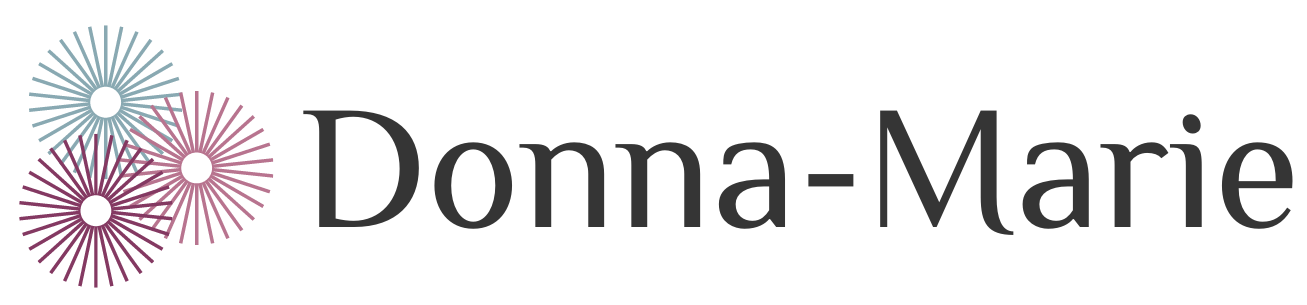When something doesn’t work the way it should or things don’t go right in one way or another, it’s easy to immediately play the blame game. We’ve all been there, I’m sure.
- You visit a website and get a ‘page not found error’ so you start blaming the site owner for mucking up their URLs.
- You click on a link within a document or page and a blank page opens, so again, the site owner or whoever put this page together has stuffed up.
- An email or fax you were expecting still hasn’t arrived, so you jump up and down at the unreliable so-and-so who promised they’d send it straight away.
When you manage a business and have other family, community and social commitments you often find yourself rushing to do things. But when something doesn’t work and your first thought is to immediately phone or email the person or company concerned, who has obviously stuffed up somehow, take a moment to stop to think about whether the problem actually lies with you (shock, gasp!)
Or perhaps not necessarily you, but maybe your computer, software, fax line, email program.
For example, in the case of a web page that doesn’t exist, are you sure you entered the web site address correctly? If you clicked on a link, did your email program break the link? If so, you should be able to access the web page by copying and pasting the entire address into your Internet browser’s address bar.
When you’re having trouble connecting to a particular web site it’s a good idea to check some other sites to determine if it’s just this site you can’t connect to or all sites, which may indicate a problem with your own Internet or modem.
If you clicked on a link within a web page and the new page or document didn’t open or opened as a blank page, perhaps there’s a setting within your Internet or security settings that is preventing it from opening. Or it may be that your firewall or anti-virus software is blocking it for some reason. Could it be that the document that should open was created with a program that you don’t have on your computer? Or maybe you need to get the latest updates for one of your programs, such as Flash or Java.
My examples here are predominantly focused with technology, but other factors can also be the cause of things not going the way they should. That’s okay … the point I want to stress here is that sometimes the ‘obvious culprit’ isn’t actually the cause of your frustrations.
So before you start blaming others (and perhaps embarrass yourself in the process) take a few moments to look at the entire situation in order to solve the problem. Then, if you can’t find a solution, contact the person or company concerned and – rather than telling them they need to get their act together – politely let them know that you’re having trouble accessing abc or you still haven’t received the email/fax/phone call/payment, and do they have any suggestions as to how you can resolve this.