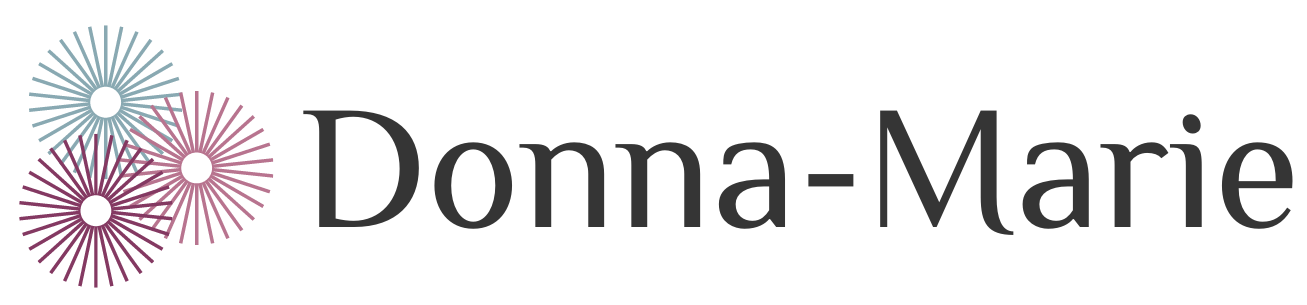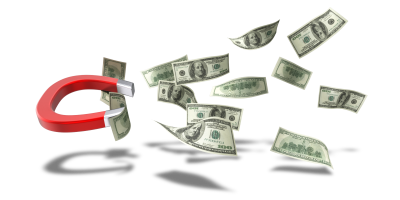
When you set up your website you no doubt expected it to bring in more business. If you haven’t seen that success yet you may well be disappointed and wondering what is keeping it from being successful. After all, the internet is full of stories about people who made their fortune from their websites.
Here are seven reasons why your website may not be working, focusing on your sales page in this article. See which ones apply to your business to get your website back on track.
1. Not enough traffic.
This is a common problem with new websites and new sales pages. People simply don’t know you have a web presence, or don’t know that they can buy from your page.
To help change this, be certain that your website address is included in all correspondence, social media and advertising, being sure to include the fact that they can purchase from your page. Even your email signature should direct readers to your site.
You may also want to include some content on your website that contains keywords related to your industry to help increase your search engine rankings. This can easily done by way of adding articles and specifically a ‘blog’ to your site.
With a little consistent time and attention, you can increase traffic to your site to boost your sales. Although there are dozens of different ways you can market your site, you probably don’t have time to do everything. So begin by choosing 3 marketing strategies and focus on doing those well.
2. Marketing to the wrong people.
Another common reason why your sales page isn’t working is simply because you’re not marketing to the right people.
It is critical to know your target audience, and to direct your advertising to that market.
For example, if you work for a business that sells athletic shoes, you wouldn’t advertise in a magazine for seniors. This is an obvious example, but it is important to examine where you’ve spent your advertising dollars as well as your social media strategy and your other marketing efforts to be certain you’re targeting the demographic that is looking for the product or service you offer.
3. No clear call to action.
Are you asking people to buy when they visit your site? Is it clear to them that ordering online is simple, and even easier than purchasing in person?
Make sure you compel people to buy and make certain that your online transaction instructions are clear and simple. Don’t assume that people know what to do, where to click or that they understand exactly what it is you’re offering them.
4. Too many calls to action.
Your website shouldn’t scream at people to buy from you. “Buy Now” appearing all over the place can really turn buyers off, and can even confuse people about which pages are meant as purchase pages.
In addition to being able to buy, perhaps you’re offering a number of products and/or services that can be purchased, as well as free downloads, resources and a newsletter (or other list of some sort) that readers can subscribe to.
It’s fine to make multiple products or offers available, but don’t make everything available from the one page. Spread things out. Have opt-in pages separate to your sales pages.
Typically, the more opportunity a person has to “click here”, the less likely they are to buy.
5. Poor Design.
It pays to use a professional web designer to ensure that your page is easy to understand and that choosing a product and checking out is clear and simple. Or if a professional web designer is out of your budget, use a good quality template of some sort so the main part of the design is taken care of for you.
For WordPress sites, I absolutely love the Thrive Themes and in particular, the Thrive Content Builder plug-in. It makes it so easy to create attractive, well-designed pages. (Note: These are affiliate links so if you make a Thrive purchase via one of these links I may receive a referral fee. There’s no obligation for you to purchase this product but if you do and it leads to me receiving a referral fee, Thank You in advance. This helps me to continue to provide great content and training while keeping costs to readers and students as low as possible!)
Make it easy to find the right product on your site and don’t create a lot of screens that a customer must navigate through in order to buy. If the site is cluttered or purchasing is difficult, many people will navigate away without completing a transaction.
6. Technical Issues.
Sometimes the reason why your sales page isn’t working is because of technical issues. Be sure that your site works well and works quickly. If the site is slow, times out or has other technical issues, you will lose customers.
If you’re not sure what to do here, hire a web professional to test your site and see what can be done to optimise the site or the server it’s hosted on.
7. Poor Copywriting.
Wherever possible, hire a professional copywriter to write your web copy. Your site should be easy to read and understand… and written with your ideal customer in mind.
Instructions should be clear and simple to follow, without too much verbiage. If too much reading is involved, or if it’s not formatted appropriately many people will simply navigate away.
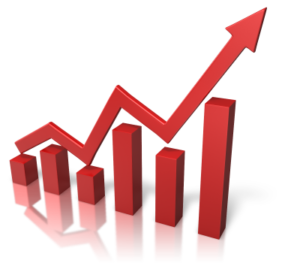 It’s possible that your product isn’t what your market is looking for however before giving up on the product completely, make sure you examine each of the 7 common mistakes above. Test and measure your results as you go so you know what’s working and what isn’t.
It’s possible that your product isn’t what your market is looking for however before giving up on the product completely, make sure you examine each of the 7 common mistakes above. Test and measure your results as you go so you know what’s working and what isn’t.
Following these guidelines will give your products their best chance of being successful.
Interested in using the tool I use to simplify creating gorgeous, effective pages on WordPress sites? Check out the Thrive Themes suite of tools: